


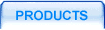
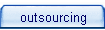
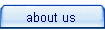

 |
 |
|||||
 |
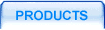 |
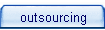 |
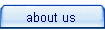 |
 |
||
 description description |
 features features |
 |
 download download |
 faq faq |
 support support |
 buy buy |
 testimonials testimonials |
 affiliate affiliate |
||
     |
||||||||||
 |
||||||||||
 Internet Download Manager
Internet Download ManagerQ. The S/N doesn't work when I'm trying to register your product, what I might be doing wrong?
Make sure you are entering the correct S/N. Please don't mix 0 and O, I and 1 characters. It's better to cut and paste the S/N.
Q. How can I register/purchase Internet Download Manager?
You may pay online to register your copy of Internet Download Manager with a
credit card using our reseller secure
form. Once the payment is authorized, we will send the link and the S/N
immediately .
You can also order by phone, fax and mail. Wire transfers and
purchase orders are also possible. If you pay by check (mail orders), the
processing time may be delayed until the check clears the banking process.
Q. I sent an e-mail and you didn't reply. What's up?
You (your provider) have setup anti-spam mail filtering that is misconfigured to block our replies to you. Please check your filter settings, or contact your provider, or try to send from another e-mail address.
Q. What is the difference between trial and registered versions?
Registerd version has a number of additional features: no usage limitations,
management of site passwords, delete all completed button, better utilization of
bandwidth, built-in download logic optimizer.
After the purchase you will
also get prioritized technical support and the right for FREE upgrade to all new
versions of IDM during one year after the registration.
Q. I have problems with uninstall. What should I do?
More than 100,000 registered users enjoy using IDM! Please take a look at user opinions. If you still want to uninstall IDM, refer to Windows documentation to see how to uninstall programs. Usually you should go to Control Panel, Add/Remove programs. Uninstall is 100% working. If you have problems with removing an older version of IDM, run this program to remove the integration into browsers. Then just delete IDM folder.
Q. I can't download a file using IDM. IDM download dialog always pops up even if I exit IDM. What should I do?
If you hold down the ALT key while clicking on a download link in IE, IDM will not take over the download and let Internet Explorer download the file. You should check "Use ALT key with IE click monitoring" box in "IDM Options->General"
Q. I want to disable downloading with IDM. How do I do this?
If you don't want IDM to take over any downloads from a browser, turn off the browser integration in IDM options. After turning off/on the browser integration in "IDM Options->General", don't forget to restart the browser.
Q. Internet Download Manager doesn't take over the download from MSN Explorer. What is wrong?
Make sure that "Integrate into Microsoft Internet Explorer" box is checked in IDM Options->General. Also IDM icon should remain in the system tray if you want it to take over downloads from MSN Explorer or Internet Explorer based browsers.
Q. Internet Download Manager doesn't take over a download. What is wrong?
IDM takes over a download if its type matches the list of types or extensions. You may edit the list of extensions in "IDM Options->General". If it doesn't help, try to hold down the CTRL key while clicking the download link. (you should check "Use CTRL key with IE click monitoring" box in "IDM Options->General").
Q. Internet Download Manager doesn't take over the download from Opera. What is wrong?
Make sure that "Integrate into Opera" box is checked in IDM Options->General. Also change Opera preferences in "Opera->File->Preferences->Multimedia->Find_plug-ins..."
Q. I suggest adding a feature. Where should I send the suggestion?
Please write an e-mail to support@internetdownloadmanager.com
Q. I found a bug. Where can I report it?
Please write an e-mail to support@internetdownloadmanager.com
We would like to hear your questions/comments/suggestions at support@internetdownloadmanager.com or using our online support web form!
 | Privacy Policy |
| ©1999-2007. Tonec, Inc. All rights reserved. | |