


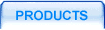
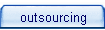
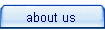

 |
 |
|||||
 |
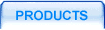 |
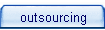 |
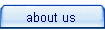 |
 |
||
 description description |
 |
 features features |
 samples samples |
 manual manual |
 download download |
 buy buy |
||
 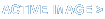  |
||||||||
 |
||||||||
Please view complete list of samples
Filled rectangles, color manipulation
transparent.vbs
|
Dim im Set im = CreateObject("ActiveImage.Images.1") im.CreateImagePalette 300,400 'im.SetAlphaBlending 0 im.SetColor 255,255,255 im.Fill 0,0 im.SetColor 0,0,0 im.DrawText 0,0, "Draw Image" d = 20 Randomize For i = 0 to 3 r = 255 g = Round(Rnd()*127) b = 127 - Round(Rnd()*127) a = Round(Rnd()*127) if i = 2 then im.SetTransparent 1 im.SetColor r,g,b im.DrawFilledRectangle 0,i*20+d,20,(i+1)*20+d 'im.SetColor 0,0,0 im.DrawText 25,i*20+d, i &" rgba=" & r & "," & g & "," & b & "," & a & " " r = im.GetColorRed g = im.GetColorGreen b = im.GetColorBlue a = im.GetColorAlpha im.DrawText 150,i*20+d, "real rgba=" & r & "," & g & "," & b & "," & a & " " next 'im.SetColorByIndex(1) 'im.SetTransparent 1 ct = im.GetColorTotal w = 140 im.SetColor 0,0,0 im.DrawText 0,w - 30, "Read Image Information:" im.DrawText 0,w - 20, "Colors Total:" & ct For j = 0 to ct - 1 im.SetColorByIndex(j) r = im.GetColorRed g = im.GetColorGreen b = im.GetColorBlue a = im.GetColorAlpha im.DrawFilledRectangle 0,j*20+w,20,(j+1)*20+w im.DrawText 25,j*20+w, "read: rgba=" & r & "," & g & "," & b & "," & a & " " next msgbox im.GetTransparent im.WriteToFile "C:\ct.png" im.DestroyImage Set im = Nothing |
 | |
| Picture 1. ct.png (size - 4 Kb) |
If you have any questions or bug reports, write to support@tonec.com for technical support.
 | Privacy Policy |
| © 1999-2005. Tonec, Inc. All rights reserved. | |