


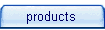
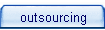
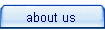

 |
 |
|||||
 |
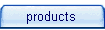 |
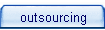 |
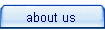 |
 |
||
 |
|
 |
|
Feb 27, 2019. Tonec Inc. will start the process of changing trading company name from Tonec Inc. to Tonec FZE for different IDM payment options and resellers from March 1st, 2019. All corresponding Tonec Inc. rights, duties, liabilities and obligations shall be transferred to Tonec FZE and accepted by Tonec FZE. All new licensing and other types of agreements will become legally binding to Tonec FZE from March 1st, 2019 unless specified otherwise.
Jul 09, 2018. Internet Download Manager 6.31.3 is out and available for download. This version adds support of Unicode only languages for latest versions of Windows 10. Now it's finally possible to use Unicode only languages with IDM if you have Windows 10 OS. This version also adds a new extension for a full-fledged integration with Microsoft Edge browser and fixes integration problems with all major browsers including Google Chrome
Oct 03, 2017. Internet Download Manager 6.29.1 is out and available for download. This version adds support of https proxy servers. It's possible to make VPN connections via https proxy servers by using proxy.pac files. Now it's possible to use Digest authentication when downloading with https protocol via proxy servers. This version also adds full compatibility with Windows 10 Preview build 16257
...
click here for detailed information
...
Jul 27, 2010. Internet Download Manager 6.01b is out and available for download. This version adds IDM video download panel for all major browsers including Google Chrome. It also adds "Download panel" for selected links on a web-page. This version improves Windows 7 compatibility and fixes all known bugs.
Nov 11, 2009. Internet Download Manager 5.18.5 is out and available for download. This version adds full Windows 7 support. It adds support of Unicode characters for download descriptions and file names and starts processing of web site names in foreign languages. We added the ability to get back using old IDM triangle icon in system tray. The icon can be returned by using "View->IDM tray icon->Classic style" menu item
May 19, 2009. Internet Download Manager 5.17.4 is out and available for download. This version adds "Add batch download from clipboard" feature and adds IDM download panel to IE web-players based on Microsoft Silverlight component. It includes Completely remade the logic of download resume feature and added the possibility to resume downloads for sites that use temporary download addresses or when download addresses expire. It fixes a critical bug when downloading files over 4GB. This version also adds the possibility to select a queue when you press on OK button on "Download all links with IDM" dialog and when you press on "Download Later" button on "Download file info" (start download) dialog
Dec 04, 2008. Internet Download Manager 5.15.3 is out and available for download. This version adds IDM Download Panel for Firefox and other Mozilla based browsers that appears on top of a web-player when IDM detects a multimedia request from the web-player. IDM download panel is used to download and save audio and video files that are played by the web player. It also adds IDM Download panel for IE web players based on Windows Media Player. The panel works the same as for Flash based web-players
Jul 14, 2008. Internet Download Manager 5.14 is out and available for download. This version adds IDM Download Panel for IE and IE based browsers that appears on top of a web-player when IDM detects a multimedia request from the web-player. IDM download panel is used to download and save audio and video files that are played by the web player. It includes redeveloped from scratch and completely replaced IDM integration modules for IE and IE based browsers. It also adds an option to start IDM download queues on IDM startup.
Dec 20, 2007. Internet Download Manager 5.12 is out and available for download. This version adds "Speed Limiter" feature to limit download speed. You can access it using "Downloads->Speed Limiter" IDM main menu item or "Speed Limiter" IDM tray icon right click popup menu. This option allows you limiting speed of each download. Use "Downloads->Speed Limiter->Settings" IDM main menu item (arrow 1 on the image) to set speed and select other options and then use "Downloads->Speed Limiter->Turn on" IDM main menu item (arrow 2 on the image) to start Speed Limiter. Made numerous improvements in IDM user interface.
Jul 23, 2007. Internet Download Manager 5.11.4 is out and available for download. This version adds FLV grabber that can be used to download videos from YouTube, Google Video, MySpaceTV, and other popular sites. The grabber can be started from the web page context menu in Internet Explorer, Firefox, and in other Mozilla or IE based browsers. It's also possible to add FLV extension to IDM list of downloadable file types to take over the download of all FLV videos. Other new features include enhanced IDM scheduler that features periodic synchronization of files and the possibility to create new queues for downloading or synchronization
Feb 27, 2007. Internet Download Manager 5.09 is out and available for download. This version adds a completely redeveloped module of taking over downloads from all browsers which fixes erroneous interceptions of the web pages that IDM treated as downloads in the past, for example, it happened in some cases on rapidshare sites. This version of IDM has been successfully tested for Windows Vista and Internet Explorer 7 compatibility.
Jan 15, 2007. Internet Download Manager 5.07 is out and available for download. This version adds full compatibility with Windows Vista and Internet Explorer 7. It also fixes conflicts of "Advanced browser integration" with Windows Vista, Windows 2003 and with several Internet applications.
Sep 2, 2006. Internet Download Manager 5.05 is out and available for download. This version features the full support for Firefox 2.0 browser, a dialog to select from several actions if a duplicate download link was added, and an icon to download complete dialog to drag and drop downloaded files.
Aug 2, 2006. Internet Download Manager 5.04 is out and available for download. It features new basic browsers integration and adds extensions for Mozilla based browsers (Mozilla Firefox, Flock etc) to take over more downloads from these browsers in a better way than advanced browser integration. Also added "Download with IDM" and "Download All links with IDM" context menu items for these browsers.
Dec 01, 2005. WebSnapshot 2.0 is out and available for download.
Aug 01, 2005. Internet Download Manager 4.06 is out and available for download. This version adds several enhancements to the logic of download engine. Also the general security of Internet Download Manager has been improved. If login and password information don't match, IDM shows an authorization dialog. Thus there is no need to enter login/password pair to IDM options -> Site Logins tab. Also fixed the buffer overflow bug when taking over downloads with long URLs.
Jun 27, 2005. Internet Download Manager 4.05 is out and available for download. This version adds support for XP visual styles. The look and the feel became consistent with the style set for your desktop. The general appearance has been also improved, for example, added icons for IDM settings to IDM options dialog. The integration into browsers has been revised. IDM takes over more downloads from more sites. Now if a site uses cookies, IDM takes over downloads from member areas without any problems.
May 15, 2005. Internet Download Manager 4.04 is out and available for download. This version adds improved integration into Internet Explorer browser. All link capturing capabilities of advanced browser integration have been added to the basic Internet Explorer Integration. If you use Internet Explorer only, and had problems with advanced browser integration, you can turn off advanced browser integration. Also now IDM can take over https downloads that launch indirectly.
Dec 08, 2004. Internet Download Manager 4.03 is out and available for download. Added a revised "Download with IDM" feature for Internet Explorer, it gets all Internet links from a selected text. Also download link capture logic has been improved. Now IDM can download from the sites which have a protection from downloading with download managers. Added download links capture from anti leech plugins. Added protection from the registry cleaners, optimizers, repairers, etc. which damage Internet Download Manager registry keys.
Sep 16, 2004. Internet Download Manager 4.02 is out and available for download. The new version adds a feature to customize toolbar look. It's possible to customize toolbar style, buttons order, and the size of toolbar buttons. The default toolbar appearance has changed to the new 3D look. Those users, who got used to old style, may get back to Classic style in toolbar customization menu. IDM has a choice to select from 4 different toolbar looks, download new toolbar skins from home site, or design new skins if you are familiar with graphics design basics.
Apr 22, 2004. Internet Download Manager 4.01 is out and available for download. The new version fixes several problems with advanced browser integration. Now users can choose between advanced and basic browser integration.
Apr 2, 2004. Internet Download Manager 4.0 is out. This version adds an enhanced download engine, a unique integration feature into all latest browsers, a revised 'Download All' feature, and a wealth of other improvements and new features.
Feb 20, 2004. Active Image Lite 5.0 is out. This version of popular Active Image component comes without source code, but includes the full functionality of the original product for a lower price. You can create and edit images on the fly in your programs using a variety of image transformations, visual effects, and drawing tools. The latest version has more than 20 code samples to start using the component easily.
Feb 10, 2004. WebPageSnapshot 1.5 released. The new version makes more accurate snapshots of web pages due to its redesigned snapshot engine. This version also includes several new methods to load Java scripts, post data, specify cookies, and set page timeouts. New samples accumulate more than 2 years of experience in working with the component.
 | Privacy Policy |
| ©1999-2026. Tonec, Inc. All rights reserved. | |