


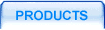
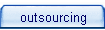
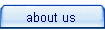

 |
 |
|||||
 |
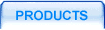 |
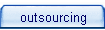 |
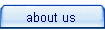 |
 |
||
 description description |
 |
 features features |
 samples samples |
 manual manual |
 download download |
 buy buy |
||
 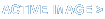  |
||||||||
 |
||||||||
Please view complete list of samples
Creating a transparent image, drawing, writing to file, reading from file. Copy and resize.
ResizeTransparentPalette.vbs
|
Dim im Set im = CreateObject("ActiveImage.Images.1") im.SetImageType 1 'Set image dimensions w1 = 300 h1 = 200 'Create Palette image im.CreateImagePalette w1,h1 'Set white color as transparent 'First specified color becomes background im.SetColor 255,255,255 'Set current color to transparent im.SetTransparent 1 'Draw red circle im.SetColor 255,0,0 im.DrawEllipse CInt(w1/2), CInt(h1/2), 100,100 'Set GIF image type im.SetImageType 3 im.WriteToFile "C:\circle.gif" im.DestroyImage 'Set GIF image type im.SetImageType 3 'Load file im.ReadFromFile "C:\circle.gif" w1 = im.GetWidth h1 = im.GetHeight im.SetImage 1 w2 = 100 h2 = 100 'Create palette image im.CreateImagePalette w2,h2 im.SetColor 255,255,255 im.SetTransparent 1 im.SetColor 0,0,255 im.DrawFilledRectangle 0,CInt(h2/2)-5,w2,CInt(h2/2)+5 im.DrawFilledRectangle CInt(w2/2)-5,0,CInt(w2/2)+5,h2 'Set GIF image type im.SetImageType 3 im.WriteToFile "C:\plus.gif" im.DestroyImage 'Set GIF image type im.SetImageType 3 'Load from file im.ReadFromFile "c:\plus.gif" w2 = im.GetWidth h2 = im.GetHeight x1 = w1/2 - w2/2 y1 = h1/2 - h2/2 'Copy and resize image im.CopyImageResize 0,1,CInt(x1),CInt(y1),0,0,CInt(w2/2),Cint(h2/2),CInt(w2), CInt(h2) im.SetImage 0 im.WriteToFile "c:\rti.gif" im.DestroyImage im.SetImage 1 im.DestroyImage Set im = Nothing |
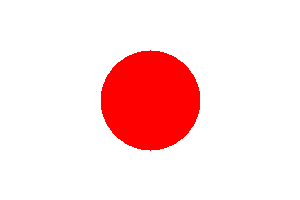 |
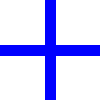 | |
| Picture 1. circle.gif (transparent, size - 2,1 Kb) | Picture 2. plus.gif (transparent, size - 1 Kb) | |
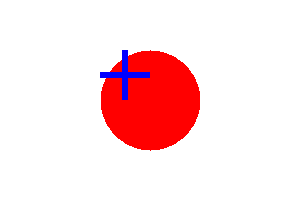 | ||
| Picture 3. rti.gif (transparent, size - 2,3 Kb) | ||
If you have any questions or bug reports, write to support@tonec.com for technical support.
 | Privacy Policy |
| © 1999-2005. Tonec, Inc. All rights reserved. | |