


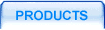
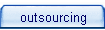
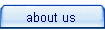

 |
 |
|||||
 |
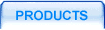 |
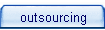 |
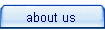 |
 |
||
 description description |
 |
 features features |
 samples samples |
 manual manual |
 download download |
 buy buy |
||
 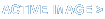  |
||||||||
 |
||||||||
Please view complete list of samples
Picture.h
Picture.cpp
Memdc.h
ActiveImage.h
ActiveImage.cpp
m_cPicture.ActiveImageTest();
UpdateAllViews(NULL);
CMemDC cDC(pDC);
pDoc->m_cPicture.Draw(&cDC);
CPicture m_cPicture;
VARIANT w;
BYTE* pBuff;
long lBound;
long uBound;
IImages im1;
im1.CreateDispatch("activeimage.Images");
im1.SetImageType(1);
im1.ReadFromFile("C:/rose.jpg");
im1.WriteToFile("C:/test.jpg");
VariantInit(&w);
w = im1.WriteToVariableVariant();
if ((w.vt & VT_ARRAY))
{
SAFEARRAY* pSA;
pSA= w.parray;
SafeArrayGetUBound(pSA,1,&uBound);
SafeArrayGetLBound(pSA,1,&lBound);
pBuff = new BYTE[uBound+1];
for(long j=lBound; j <=uBound;j++)
{
VARIANT v;
VariantInit(&v);
SafeArrayGetElement(pSA,&j,&v);
if (v.bVal!=NULL)
{
pBuff[j] = v.bVal;
}
else
{
pBuff[j] = 0;
}
}
if (m_pPicture != NULL)
UnLoad();
LoadFromBuffer(pBuff, uBound+1);
delete [] pBuff;
} |
#include "Picture.h"
#include "memdc.h"
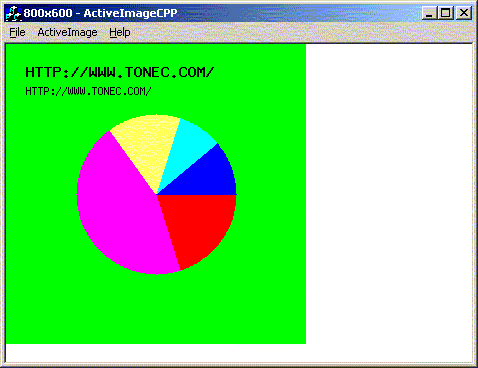 |
|
| Picture 1. Screenshot (size - 17 Kb) |
If you have any questions or bug reports, write to support@tonec.com for technical support.
 | Privacy Policy |
| © 1999-2005. Tonec, Inc. All rights reserved. | |