


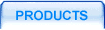
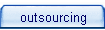
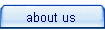

 |
 |
|||||
 |
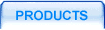 |
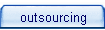 |
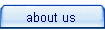 |
 |
||
 description description |
 |
 features features |
 samples samples |
 manual manual |
 download download |
 buy buy |
||
 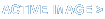  |
||||||||
 |
||||||||
Please view complete list of samples
The sample shows how to convert JPEG images to GIF images. The sample uses new ConvertToPaletteNoAlpha method that allows most accurate color conversion despite decreasing color depth from 4294967296 to 256 colors.
jpgtogif.vbs
|
Dim im, rs Set im = CreateObject("ActiveImage.Images.1") im.SetImageType 1 im.ReadFromFile "C:\AI\rose.jpg" im.SetImageType 3 im.ConvertToPaletteNoAlpha im.WriteToFile "C:\AI\noalpha.gif" im.DestroyImage Set im = Nothing |
 |
 | |
| Picture 1. rose.jpg (size - 6,3Kb) | Picture 1. noalpha.gif(size - 21,4Kb) | |
If you have any questions or bug reports, write to support@tonec.com for technical support.
 | Privacy Policy |
| © 1999-2005. Tonec, Inc. All rights reserved. | |